 Having an online presence is important for many small businesses to do to stay current and be successful. One issue with being online is the risk of cyber threats. Do you have a small business and are worried about threats while online? Here are nine tips to have on hand to protect your business.
Having an online presence is important for many small businesses to do to stay current and be successful. One issue with being online is the risk of cyber threats. Do you have a small business and are worried about threats while online? Here are nine tips to have on hand to protect your business.
1. Educate your employees
Training your employees about the importance of cyber security is key to keeping the online portion of your business safe from cyber threats. Employees should learn the following things to be safer online:
- to be leery of suspicious emails.
- not sharing their login information with anyone or give access to your devices to someone over the phone unless this request has been confirmed from a trusted source.
- have employees create strong passwords that contain random words or letters.
- provide instructions on how to report and respond to suspected incidents.
- ensure employees understand your policy for computer access and use their own devices.
2. Defend your business against viruses, spyware, and other malicious code
Using anti-virus and anti-spyware software and making sure all software is installed on your network is regularly updated is important to keep your online business safe from cyber-attacks.
3. Back up your data
Regardless of whether your data is stored in the cloud, on-site, or in a hybrid data center, you should back up your data to access it outside of your system just in case you experience a cyber attack.
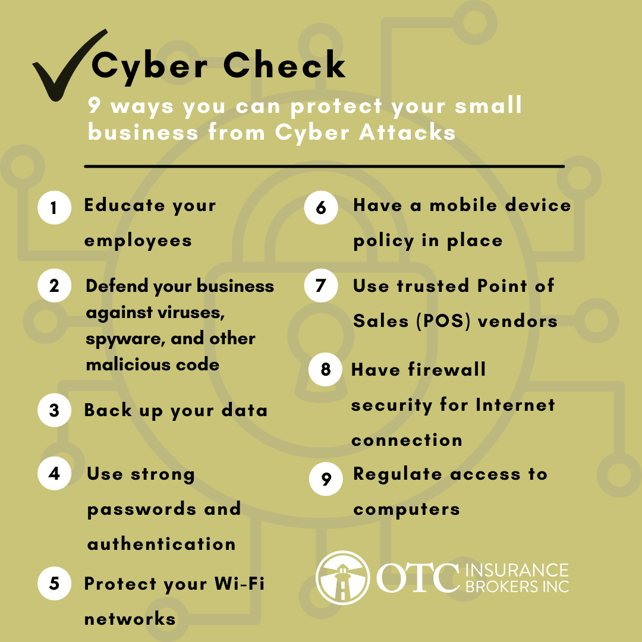
4. Use strong passwords and authentication
Great passwords contain random words, a mix of capital and lowercase letters, numbers, and symbols. You should also get into the habit of changing your passwords regularly or use a password manager and multi-factor authentication to maintain your cyber security.
5. Protect your Wi-Fi networks
Your Wi-Fi should have a password to help keep it secured from cyber hacking. If working off-site, make sure you are logging into a Wi-Fi network where a password is required. As well, ensure you do not set your device to log in automatically to networks that are not secure.
6. Have a mobile device policy in place
Allow your employees to have access to a virtual private network (VPN) so they may work securely from their mobile device should they need to work remotely.
7. Use trusted Point of Sales (POS) vendors
Choose an established bank or processor who uses the most secure tools and anti-fraud services. Keep your payment systems from other systems in your operation.
8. Have firewall security for Internet connection
A firewall is a set of related programs that blocks outsiders from accessing data on a private network. Ensure your operating system’s firewall is working and configured properly. If your employees choose to work from home, make sure their home systems are also protected by a firewall.
9. Regulate access to computers
Control who can have physical access to the computers you use for your business and provide a user account for each employee. When not in use, keep mobile devices and laptops in a secure place or protected by passwords. Allow administrative access to servers and software only to employees who require it for their job.
If you feel your business has experienced a breach, contact your broker. They will work with you to understand the depth and scope of the breach, review your coverage, and help you if a claim needs to be submitted.
Sources
https://home.kpmg/ca/en/home/insights/2021/09/cyber-security-in-a-post-pandemic-world.html
https://www.wawanesa.com/canada/blog/protect-yourself-avoid-email-fraud
https://www.getcybersafe.gc.ca/en/secure-your-connections/firewalls
https://cyber.gc.ca/en/


 ;
;
 ;
;
 ;
;
 ;
;
 ;
;
 ;
;
 ;
;


